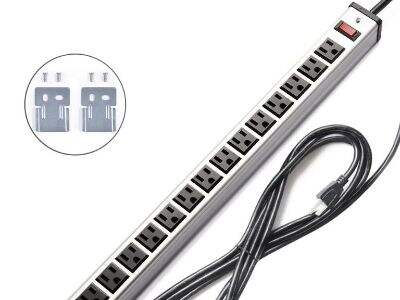Salut l'ami, as-tu une barre d'alimentation USB ? C'est un objet très utile où tu peux brancher tous types d'électroniques, comme des téléphones, des tablettes, voire certains ordinateurs portables. Cela t'évitera de chercher plusieurs prises murales la prochaine fois. Et puis, un jour, ta barre d'alimentation s'arrête et il faut que tu fasses quelque chose à ce sujet. Ne t'inquiète pas. Illustration par HanzouBien que toutes les barres d'alimentation USB ne tombent pas en panne, on peut parier que Handsome Electric sera là pour les réparer.
Eh bien, voici quelques signes pour reconnaître les symptômes de ce qui pourrait ne pas fonctionner avec votre barre ou votre tableau d'alimentation USB. Si vos appareils ne se chargent pas du tout (même après avoir été correctement branchés) : SIGNAL ROUGE En effet, c'est le point crucial. Dans le cas où vous entendez un bourdonnement, ou sentez une odeur de brûlé, vous savez que ce sont des indications très critiques qui ne doivent jamais être ignorées, car négliger ces signes pourrait entraîner l'allumage de flammes sur votre barre d'alimentation USB. Dans le cas où il semblerait qu'il y ait quelque chose de mal avec eux, alors vous devez vérifier très soigneusement les fils d'OMUX qui y sont reliés.
Vérification des fils et des connexions
Lisez la suite pour déterminer ce dont vous devez vous assurer et comment effectuer la vérification de votre prises murales avec USB aurait lieu. Tout d'abord, débranchez tous les appareils qui y sont connectés. Ensuite, retirez doucement les deux extrémités de la prise murale. Faites-le avec précaution et uniquement si cela ne vous cause aucune blessure. Vérifiez le câble d'alimentation et la prise. Si vous remarquez des fissures, des coupures ou des signes de dommages physiques, il est certainement nécessaire d'en obtenir un nouveau. Un câble endommagé peut provoquer une décharge électrique ou même un incendie, donc mieux vaut être prudent.
Séchez ces prises où vous branchez tous vos appareils électroniques. Regardez à l'intérieur de toutes les prises pour voir s'il y a quelque chose qui bloque le passage de l'air. Parfois, elles sont obstruées par de petits déchets qui gênent leur fonctionnement. Secouez doucement les fiches de vos appareils pour vérifier si les prises sont desserrées. Si ces vis deviennent jamais desserrées ou branlantes, c'est un signe de problème sérieux.
Capacités maximales de charge Qu'en est-il ?
En supposant que votre barre d'alimentation USB ait passé tous les tests précédents, le dernier point à vérifier est la quantité de puissance qu'elle délivre. La capacité de charge maximale est la puissance maximale que vous pouvez brancher sur votre barre d'alimentation avant qu'elle ne cesse de fonctionner ou se casse. Vous pouvez les endommager en essayant de tirer trop de courant à travers eux avec votre barre si vous n'êtes pas prudent, et la dernière chose que vous voulez, c'est que votre barre fond parce qu'elle s'est surchauffée. Pour éviter que cela n'arrive, découvrez quelle est la classification en watts de votre barre d'alimentation. Elle est généralement indiquée quelque part sur la barre. Maintenant, vous ne devez JAMAIS dépasser cette limite. Cela peut facilement être fait en additionnant simplement la consommation de tous vos appareils et en vous assurant que ce chiffre ne dépasse pas les limites acceptables.
Il existe une méthode simple pour réparer votre barre d'alimentation USB cassée
Et si votre barre d'alimentation USB était déjà cassée ? Réparable ou à remplacer ? Vous pouvez également réparer certains petits problèmes avec quelques outils et un peu de sueur. En utilisant un tournevis, l’extension est ouverte et vous avez accès à ces boulons qui nous permettent de jouer avec les prises (s'il elles étaient desserrées par exemple). Faites attention, et demandez de l'aide à un adulte si vous n'êtes pas sûr.
Si votre port USB tombe complètement en panne, il y a toujours la possibilité de remplacer par un nouveau ou de brancher un uSB puissance bande . Ainsi, vous pourriez ajouter encore PLUS d'appareils. Cependant, il est important de suivre les instructions du fabricant car un modèle différent pourrait nécessiter d'autres traitements. Faire cela de travers peut en réalité empirer les choses, alors procédez avec précaution.
Comment prolonger la durée de vie de votre multiprise USB
Et comment pouvez-vous faire pour que votre barre d'alimentation USB reste allumée plus longtemps — comment prolonger la durée de vie de cet appareil ? C'est vraiment très simple. Le secret réside dans un bon entretien. La chose la plus importante à faire avant même de connecter vos appareils est de vérifier s'il n'y a pas de dommages ou d'avertissements. Quelle excellente habitude à adopter. N'utilisez jamais une puissance excessive en branchant trop d'appareils en même temps. Mais conservez-la également correctement — loin de la chaleur, du soleil direct ou de tout radiateur. Appliquez ces stratégies simples pour maximiser la durée de vie de votre propre tablette. adaptateur USB et bien plus efficace en fonctionnant parfaitement.
NOTE : La barre d'alimentation USB est incroyablement utile, mais peut également être un véritable double tranchant si mal utilisée, car elle pourrait FACILEMENT décharger votre appareil. Si vous remarquez une odeur ou une vue étrange, n'oubliez pas de vérifier immédiatement et de voir si elle doit déjà être remplacée. De toute façon, nous espérons que ce conseil électrique de Handsome vous aidera à réparer votre barre d'alimentation USB et à protéger tous vos appareils. Restez en sécurité, et gardez vos appareils en bonne santé.
 EN
EN
 NL
NL
 FR
FR
 PT
PT
 ES
ES